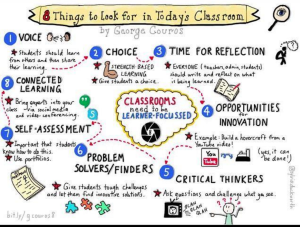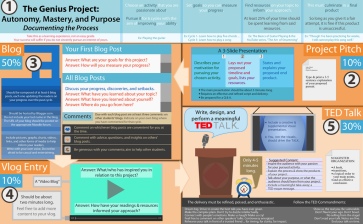10:00-10:30 – Introductions
Although UGA is not a Google Apps for Educators (GAFE) school, many of our surrounding school systems are. Fortunately, we are still able to use many Google tools in our own professional work and in our classrooms. Using these tools can make our work lives more efficient and our students better prepared to work in local schools. Seriously – Google Forms are life changing.
This workshop is different in that you will be working at your own pace, on goals you set for yourself. Some of you will want to work through all three levels of certification AND apply to be a Google Certified Innovator. Others might want to take this semester just to know the first level well. You DO NOT have to take any of the certification tests – that is entirely up to you. Our expectation for this course is that each of you will accomplish whatever goal you set for the workshop and you’ll share your ideas for using Google Tools with the rest of us. We also hope you’ll share how you are using these tools at the ITT Conference in October. Most importantly, we hope you’ll find tools that will be useful to you for research, teaching, and service.
Access the Google Training Center here.
10:30-11:00 – Goal Setting
We’ll take a few minutes to talk about the different levels and watch a short overview. Then, you’ll complete a quick survey (using a Google form, of course) to set up some goals. You can always change your goals later.
11:00-12:00 – Getting Started
We’ll get started on your first set of goals and see how far you can get today. You might surprise yourself. Access the Google Training Center here.
12:00-12:30 – Lunch and Learn
Lunch and Digital Learning Day. Today is Digital Learning Day – with a focus on digital equity in American schools and communities. We’ll take a break and watch a live broadcast from UNC-Greensboro about digital equity and teacher preparation. (You can see more Digital Learning Day events here.)
12:30-1:00 – Preparing for March
How far did you get? What did you learn? What will you do between now and our next meeting? Fill out your tentative pacing calendar. You can always change it.
For next time:
We’ll meet again on Wednesday, March 2 from 10:00-1:00. Location TBA. Keep working on your February goal.
If you’d like a gentle nudge about working on your goals, text @ittacademy to 81010
If you’d like to receive texts with ideas for using Google Tools in your classroom, text @ittgoogle to 81010